Invoices & Quotes
- save time creating invoices and quotes on the go
- add payment terms on your invoices and quotes
- send invoices in different languages
- choose from 15 different invoice templates
- set up recurring invoices
- customize invoices by adding your logo
- invoice with or without taxes
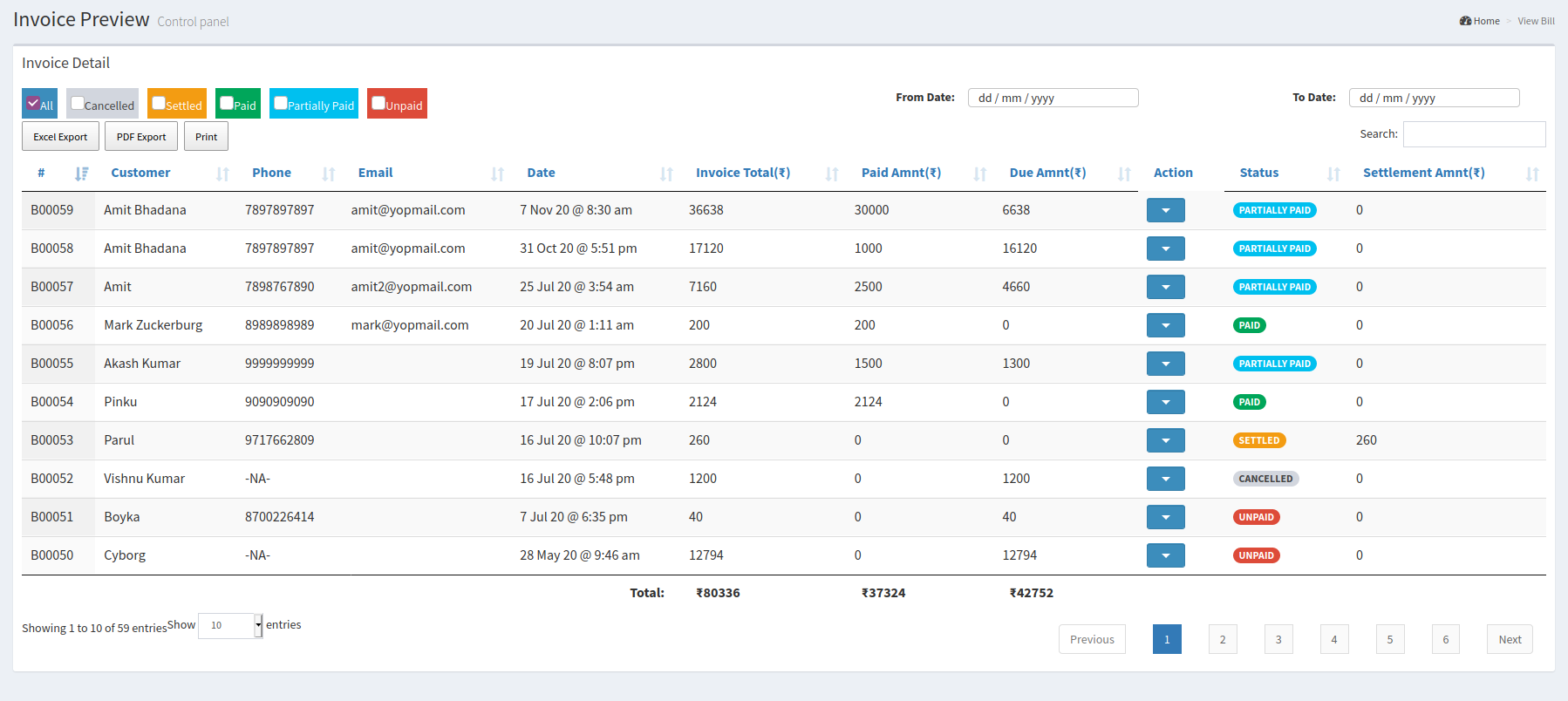
Invoice Page at a glance
The invoice page is your most important page at Billin. You can create, edit and send your invoices by email or post directly from this page.
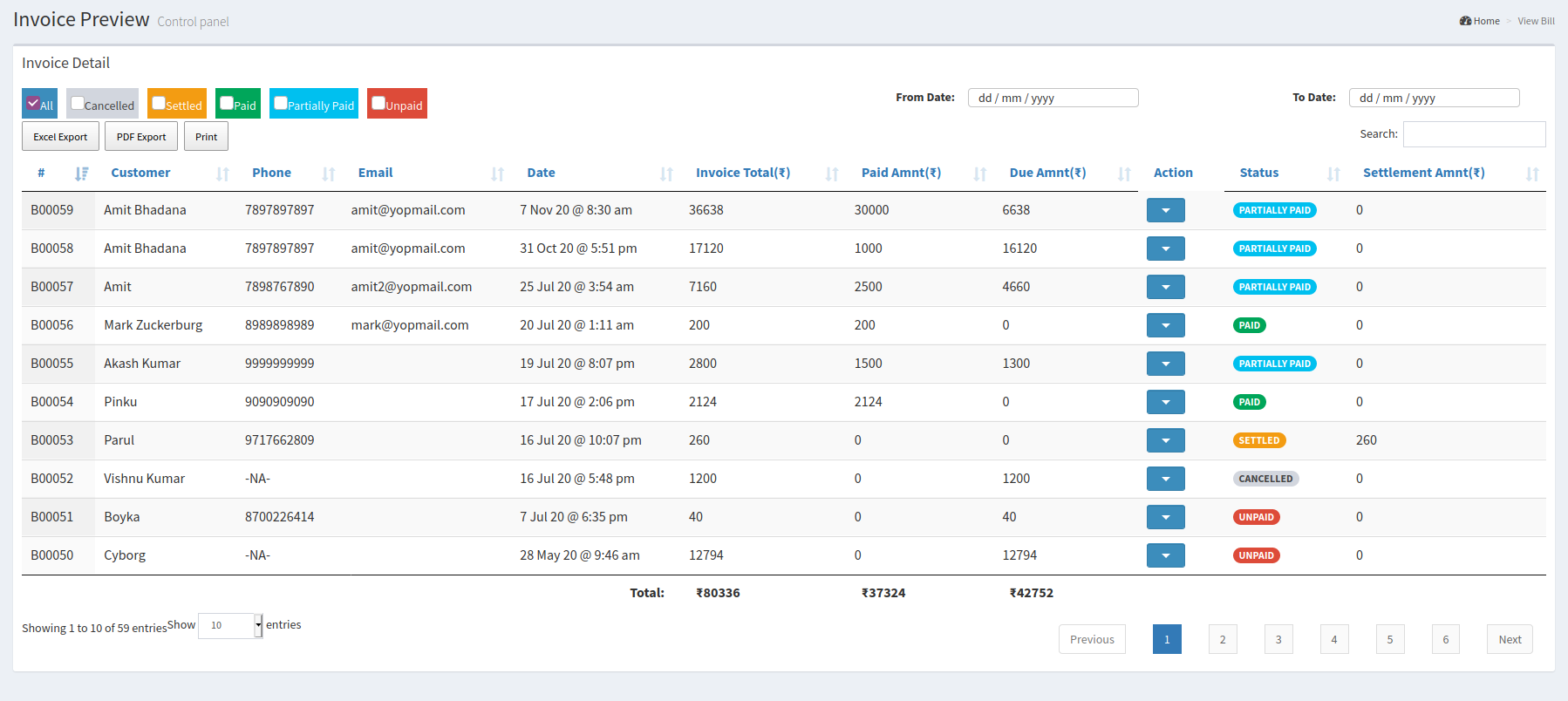
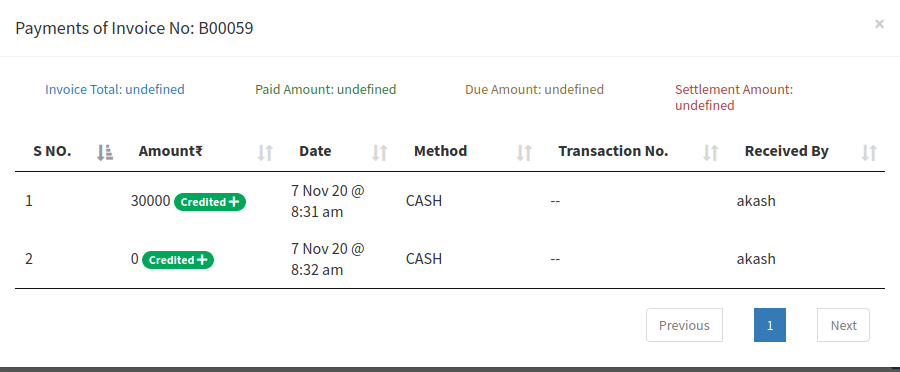
Add payments to your invoices
Keep track of your clients’ payments by quickly adding payments you receive to an invoice. It’s now much simpler to add payments for deposits before you start work or to offer payments by installments.
Customize your invoices
Add your logo, terms and conditions, address and notes to your customer to any invoice. Customize even further by choosing one of our invoice templates that will help reflect your company’s identity and make you look more professional.
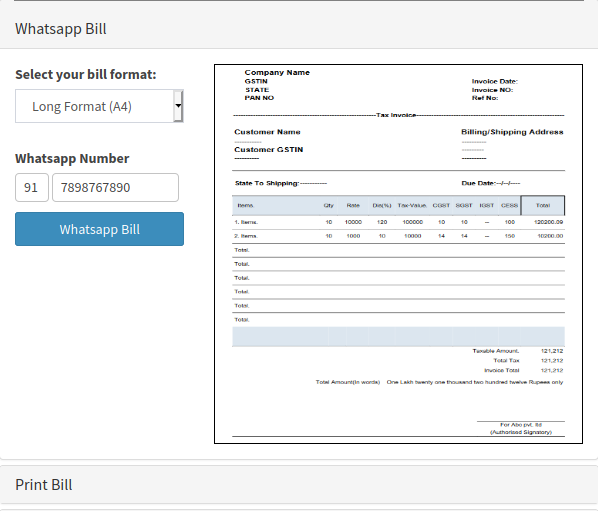
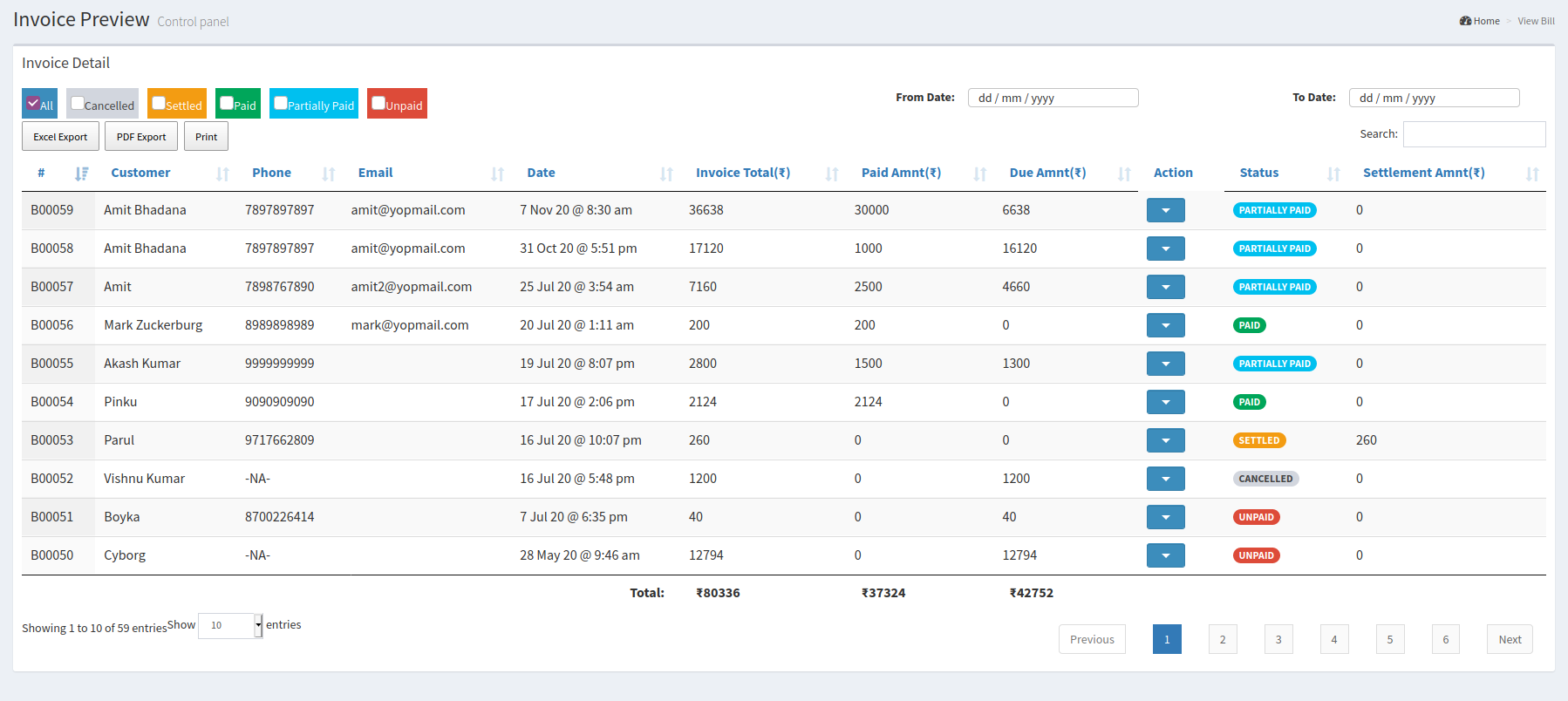
Recurring invoices
Automate invoicing by scheduling invoices at a fixed date. If you have a client that you regularly invoice, the recurring invoice function will save you time as you’ll only have to set up the invoice once.
Quote page at a glance
Create, edit and send your quotes by email or post directly from Billin on this page.
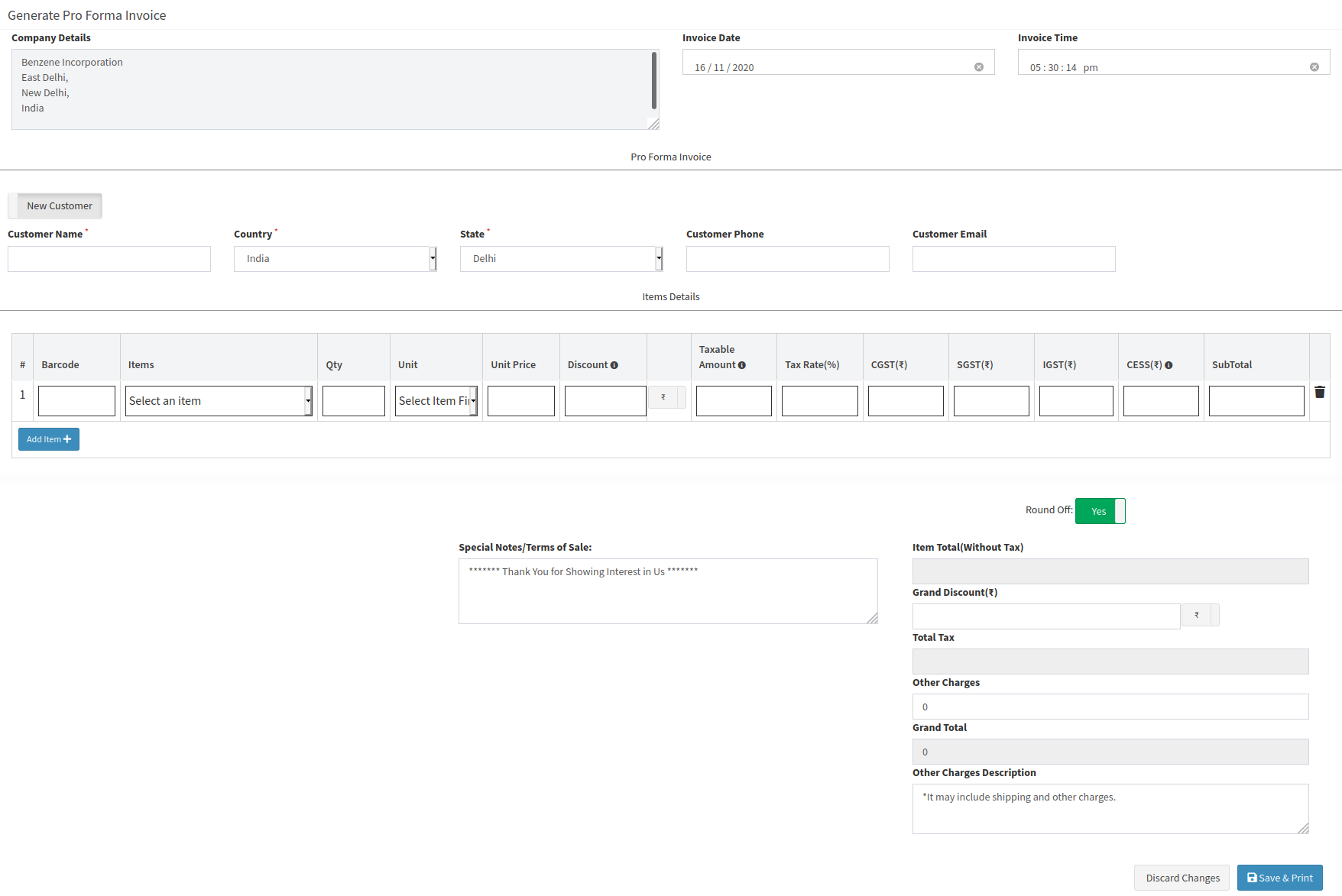
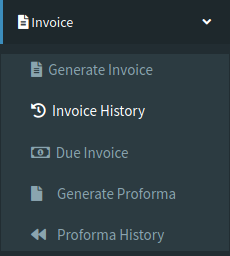
Convert quotes into invoices with one click
Once you and your client have agreed on a quote, you can quickly convert it into an invoice with just one click.