All crucial company numbers on one page.
- see billed invoices, received payments, expenses and cash flow in one table
- check unpaid invoices and send invoice reminders or add payments
- view recent activities
- follow setup and invoicing tips
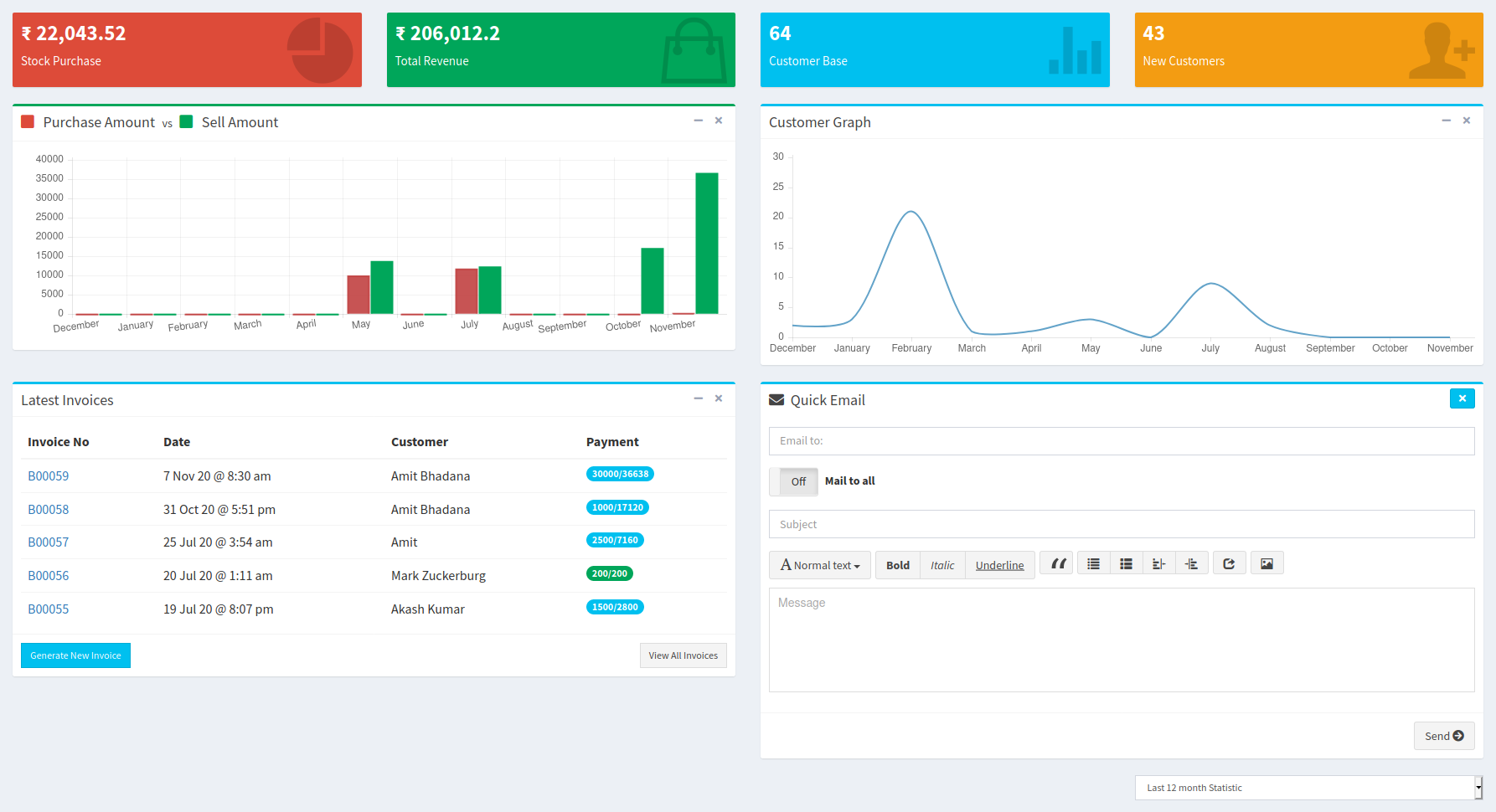

Dashboard at a glance
We know you’re busy and your time is limited. With that in mind, we created our Dashboard as the information hub of Billin, showing you everything that's happening in your business on one page.
Performance table
See how well your company is doing. In the performance table you can see the financial performance of your company as well as any outstanding invoices or payments over the last three months.
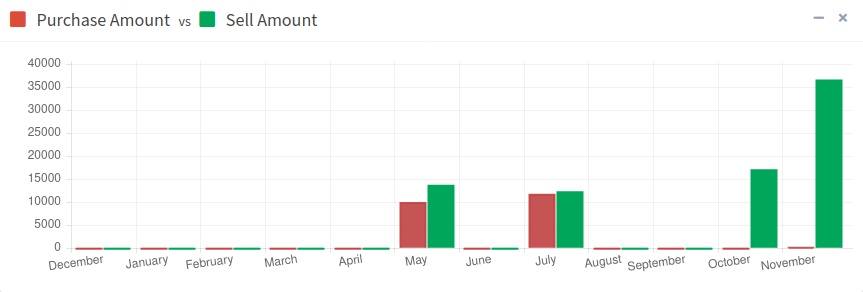
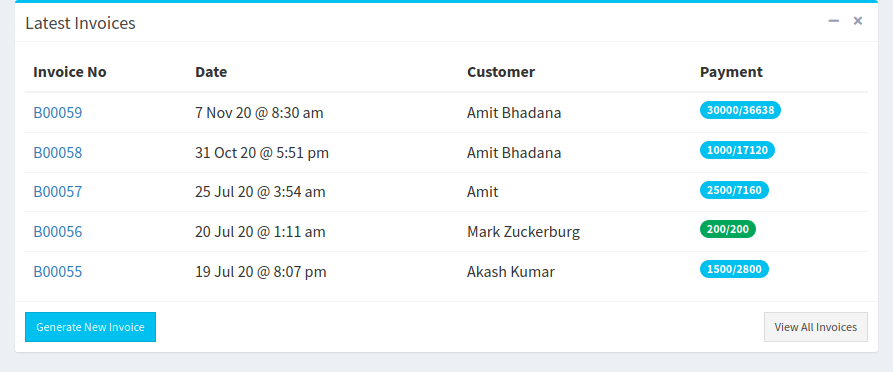
Invoices table and recent activity
The display of the last five invoices and recent activities helps you see whether you’ve invoiced a client, created a report, added a new item, and more. The unpaid invoices table shows your outstanding invoices so you can send invoice reminders or add payments.